- Discover CSUB
- |
- Academics
- |
- Admissions
- |
- Student Life
- ASI (Student Government)
- Antelope Valley Campus
- Bookstore
- Campus Dining
- Campus Programming
- Career Education and Community Engagement (CECE)
- Children's Center
- Counseling Center
- Graduate Student Center
- Health Center
- Housing and Residence Life
- Services for Students with Disabilities
- Student Financial Services
- Student Organizations
- Student Recreation Center
- Student Rights and Responsibilities
- Student Union
- Vice President for Student Affairs
- Wellness
- |
- Athletics
- |
- News & Information
Outlook Calendar
Outlook is your primary app for email and calendars. We have compiled a list of frequently asked questions about your Outlook Calendar. If you have additional questions, please email the Helpdesk at helpdesk@csub.edu.
FREQUENTLY ASKED QUESTIONS
What are my options for mailing a group of people if I have multiple lists?
You can create contact groups for your different mailing lists. Your contact groups can contain people from inside and outside of CSUB. For instructions, please see Creating and Using Contact Groups (pdf).
What Office 365 accounts can I request?
- Distribution List: A Distribution List is a public contact group. It is often used to formally distribute business information to its members. A Distribution List does not include a separate mailbox or calendar.
- No additional user credentials.
- Useful for sending emails to multiple members with single email address.
- All sent emails are delivered to the individual member's mailboxes separately.
- Office 365 Group: Office 365 Groups are a private or public account that includes a mailbox, calendar, and file sharing location. These are ideal for supporting particular business functions across departments or long-term projects.
- No additional user credentials.
- Useful for receiving emails as a common contact email (sales, HR, billing, project1) with storage.
- All members have access to enabled features.
- Public Folder: A Public folder provides a central mailbox for everyone to post to, like a bulletin board. Emails are delivered to the Public Folder and is viewable by anyone.
- No additional user credentials.
- Useful for sending emails to a single mailbox for all campus members to view.
- All sent emails are delivered to a single mailbox.
- Similar functionality as conference folders in FirstClass.
- Organization Account: Org Accounts are used for departments to create a shared mailbox, calendar, and file sharing location. Org Accounts has a separate login to access the content.
- Additional user credentials required.
- Useful if the department wants to manage various accounts within the department.
How do I request a Distribution List, Offices 365 Group, Public Folder, or Organization Account?
You can request one (or more) of the above accounts via the Office 365 Forms portal.
How can I view the responses to my Meeting Request?
The recipients of Meeting Requests have the option of sending or not sending you a response as to their intentions. If they choose to not send a response, you can view their response under Tracking Options. Please refer to Tracking Meeting Responses, for instructions.
Can you change a meeting and not send an update to the invitees?
No, you cannot avoid sending an update, when making changes to a meeting. Although the Outlook forums offer workarounds, these workarounds are not recommended.
Can I add an Email to my Outlook Calendar?
Yes, you can. If you receive an email with date and time information, you can add this email to your calendar as an appointment. For instructions, please refer to the document, Adding an Email to your Calendar.
How do I open a room calendar?
To open a room calendar,
1. Open your Calendar
2. Click Open Shared Calendar on the tool bar
3. Click Name
4. In the search box, type Room
5. When the room results appear, scroll to the desired room and click it
6. Click OK
7. Click OK
8. The calendar will appear. It will take a few seconds for the appointments to show.
To re-open the calendar,
1. Under Shared Calendars, click the desired room calendar. The Shared Calendars folder is located on the lower left-hand side of your screen.
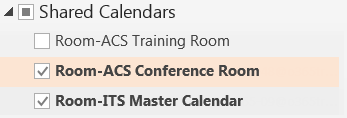
Where are my email folders?
Your folders are usually found in your Inbox. You will need to expand your Inbox folder to see any email folders.
To expand your Inbox,
1. From the Folder pane (left-hand side), click the arrow to the left. It should expand and show your folders.
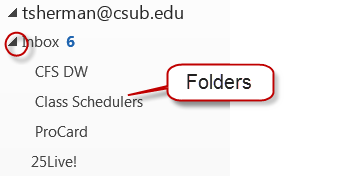
Can I import campus holidays into my calendar?
If you are using a Windows PC, then you can import a pre-made calendar file containing all campus holidays for the upcoming academic year. Please refer to the Importing CSUB Holiday Calendar guide and use a file such as this Memorial Day example.
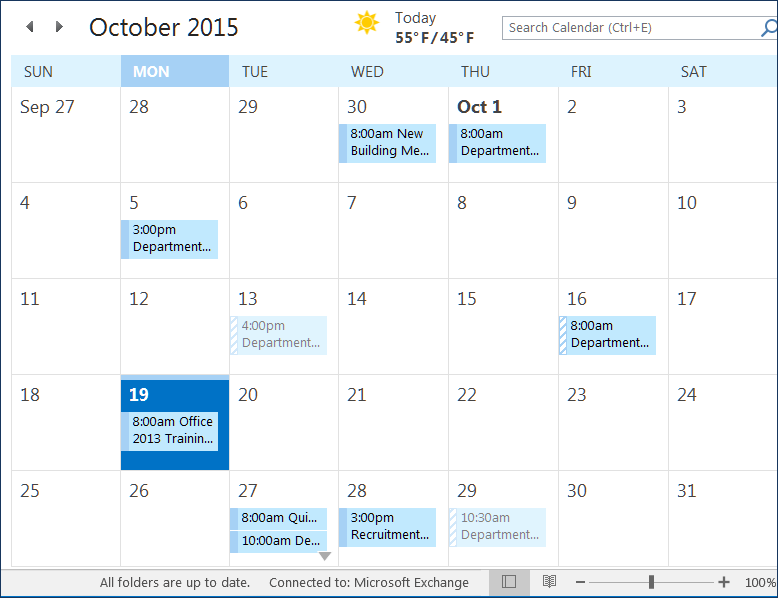
NEED ASSISTANCE?
Please email us at: helpdesk@csub.edu
Related Links
Calendar FAQs
Email FAQs
FirstClass Migration FAQs
Meeting Maker Migration FAQs
Mobile FAQs
Office 2016 FAQs
OneDrive FAQs
Skype for Business FAQs

