Campus Recreation and Wellbeing
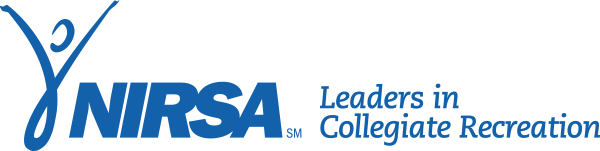
We Are A Proud Member of the National Intramural-Recreational Sports Association
Summer 2025 Hours
Summer Hours
Monday, 6/2 to Sunday, 8/24
Monday - Thursday: 6:00 AM - 8:00 PM
Friday: 11:00 AM - 7:00 PM
Saturday: 10:00 AM - 2:00 PM
Sunday: 4:00 PM - 8:00 PM
CSUB Rec Store
Register for Outdoor Adventures trips, reserve a massage chair, sign up for a First Aid/CPR/AED class, and more!Upcoming Events
Looking for the latest events and activities? Check out what's going on This month at the Rec!Stay Connected
Follow us on:TikTok
@csubsrc
Facility Policies
Check out our facility policiesContact Us
Phone: (661) 654-4386Email: scr@csub.edu