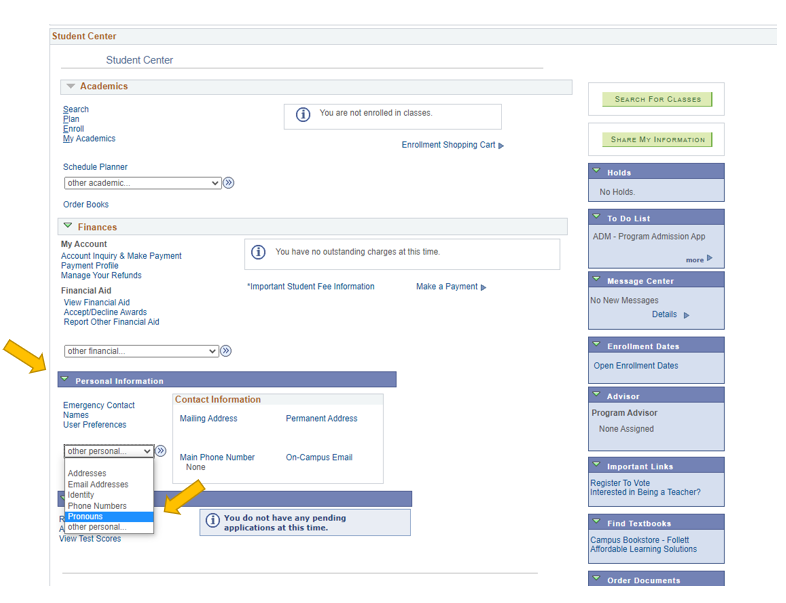Gender Equity Resources, Names and Pronouns
Affirmed Names
CSUB offers students the option to use a affirmed name other than their legal name to identify themselves. The University will then use that affirmed name wherever possible unless legal requirements mandate the use of the legal name. Students can also specify their preferred pronouns, which will show up on class rosters for faculty.
From the Student Center, click Names link located in the Personal Information section.
Your Primary Name is your legal name and is on your legal documents, such as your
social security card, passport, or birth certificate. Your Affirmed Name is the name
you want people to call you. In addition, you may have Former, Diploma, or other names.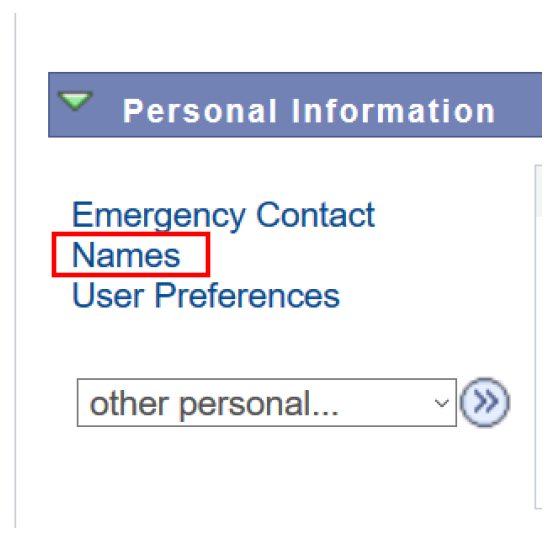
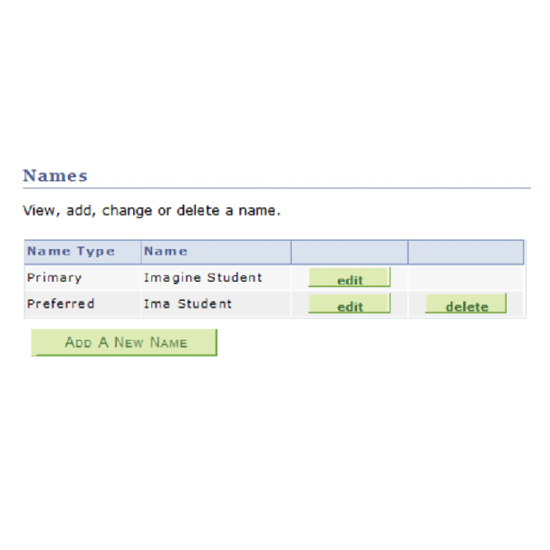
Pronouns
Pronouns are how a person wants to be referred to in the third person. By respecting others’ pronouns, you recognize their sense of self and affirm the humanity of all members of our community, specifically transgender, gender non-conforming, non-binary, gender questioning, and other gender diverse members of our community. Using an individual’s pronouns correctly is a way to continue to practice inclusion and foster belonging at CSUB.
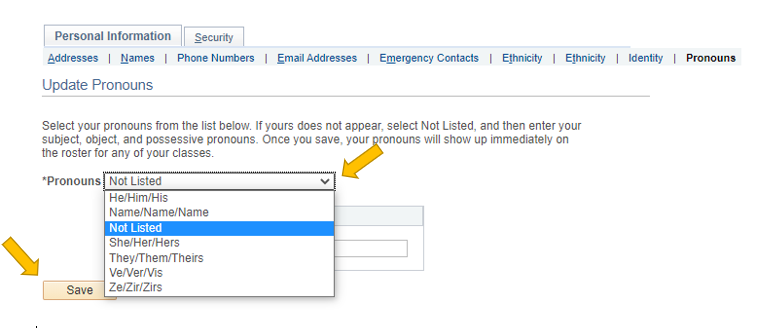
Video: How to Change Your Pronouns in MyCSUB
Using Pronouns
She/her/hers
- She is calling.
- Her family is nice.
- That car is hers.
- When in doubt, ask the woman herself.
He/him/his
- He is calling.
- His family is nice.
- That car is his.
- When in doubt, ask the man himself.
They/them/theirs
- They are calling.
- Their family is nice.
- That car is theirs.
- When in doubt, ask the person themselves.
Ze/zir/zirs
- Ze is calling.
- Zir family is nice.
- That car is zirs.
- When it doubt ask the person hirself.
- Ze is pronounced like the letter “z,” like “zee.”
- Hir is pronounced like “here” and hirs is similar, but with an “s” on the end.
Ve/Ver/Vis
- Ve is calling.
- Ver family is nice
- That car is Vis.
- When in doubt ask the person verself.
- Ve is pronounced like the letter “v,” like “vee.”
Name
Some people don't want to use pronouns at all and will ask you to refer to them by their name alone.
Common Terms
Gender Identity
a person's internal sense of being male, female, some combination of male and female, or neither male nor female
Cisgender
of, relating to, or being a person whose gender identity corresponds with the sex the person had or was identified as having at birth
Transgender
of, relating to, or being a person whose gender identity differs from the sex the person had or was identified as having at birth
Non-Binary
Non-binary, similar to genderqueer, is a spectrum of gender identities that are not exclusively masculine or exclusively feminine—identities that are outside the gender binary of male and female.
Genderqueer
Similar to “non-binary” – some people regard “queer” as offensive, others embrace it.
Genderfluid
Applies to a person whose gender identity changes over time or changes at different times.
Changing Your Legal Name
To change your name, date of birth, Social Security number (SSN)/ITIN or other, use the Personal Data Change Form. For any questions, please contact the Office of the Registrar.
International students must contact the Office of International Studies to update their SEVIS Record.
Note: If you are an employee of the university, student, or staff, do not use this form to update your name, SSN, or address. Visit the Office of Human Resources to complete an Employee Action Request form.
Pronouns are those that an individual chooses for themself and wants others to use
when talking to or about them. We’re using preferred name in as many places as we can. Bear in mind that your legal
name will continue to be used anywhere a legal name is required — on your diploma,
official and unofficial transcript, and any documentation involving financial aid
or student accounts. For some of these services, you may need to provide government
ID containing your legal name (such as when picking up a check). Right now, pronouns are being used in PeopleSoft on the class roster and faculty advising
pages.Frequently Asked Questions (FAQs)
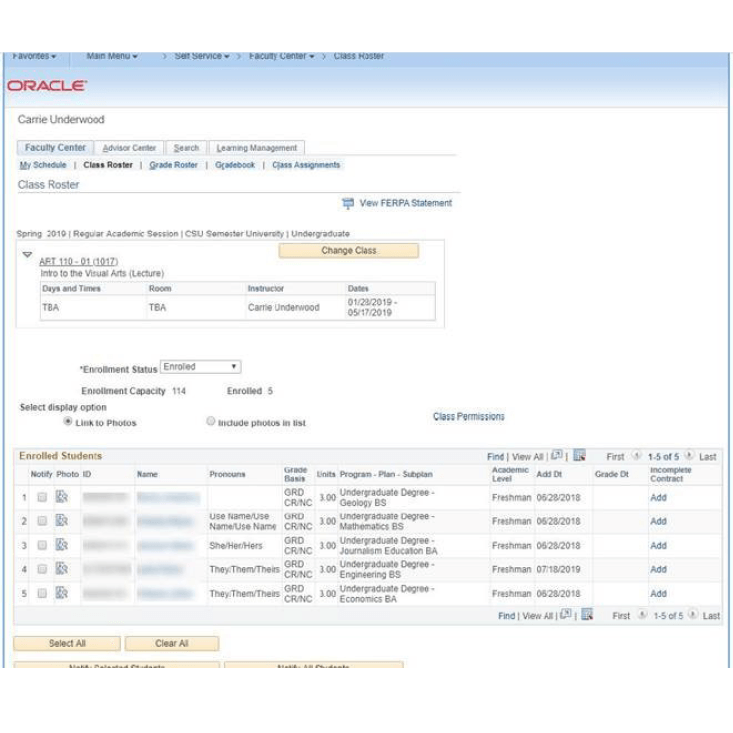
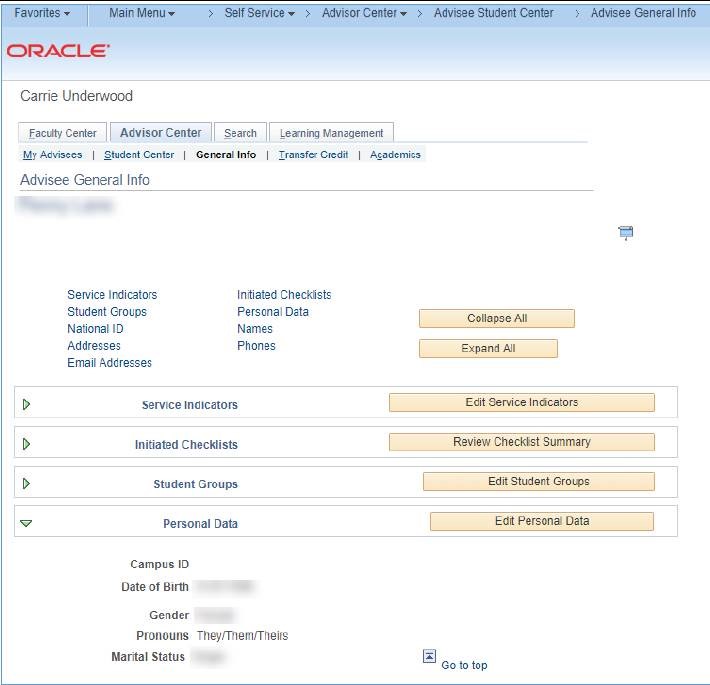
Gender Equity Resources
Availability of Pads/Tampons on Campus Single User/Neutral Restrooms