- Discover CSUB
- |
- Academics
- |
- Admissions
- |
- Student Life
- ASI (Student Government)
- Antelope Valley Campus
- Bookstore
- Campus Dining
- Campus Programming
- Career Education and Community Engagement (CECE)
- Children's Center
- Counseling Center
- Graduate Student Center
- Health Center
- Housing and Residence Life
- Services for Students with Disabilities
- Student Financial Services
- Student Organizations
- Student Recreation Center
- Student Rights and Responsibilities
- Student Union
- Vice President for Student Affairs
- Wellness
- |
- Athletics
- |
- News & Information
Excel 2016 Tips and Tricks
In this session, we will learn different techniques for working with data. Additionally, we will work with common types of university data and use Excel functions to manipulate the data.
Session Length: 90 minutes
Intended Audience: Any Staff or Faculty
Prerequisites: Familiarity with Microsoft Excel 2016
Format: Presentation
Covers:
- Managing Workbooks and Worksheets
- Working with Data
- Summarizing Data
- Visualizing Data
- Printing Data
- Getting Assistance
Session Documents:
- Presentation - handout (pdf)
- PowerPoint Slides (pdf)
- Creating PivotTables with Actuals Transactions (pdf)
- Quick Start Guide (pdf)
- Sample data (xlsx)
Printer Friendly Version
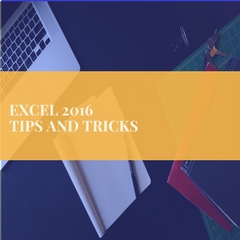
Make your data work for you.

To learn more about Microsoft Excel 2016, check out GCFLearnFree. This non-profit organization provides excellent tutorials and video on Word and much more.

