- Discover CSUB
- |
- Academics
- |
- Admissions
- |
- Student Life
- ASI (Student Government)
- Antelope Valley Campus
- Bookstore
- Campus Dining
- Campus Programming
- Career Education and Community Engagement (CECE)
- Children's Center
- Counseling Center
- Graduate Student Center
- Health Center
- Housing and Residence Life
- Services for Students with Disabilities
- Student Financial Services
- Student Organizations
- Student Recreation Center
- Student Rights and Responsibilities
- Student Union
- Vice President for Student Affairs
- Wellness
- |
- Athletics
- |
- News & Information
Excel 2016 and Financial Data
In this session, we will create a new workbook, use basic formulas, and apply formatting. Additionally, we will download data from the Finance Data Warehouse and perform various functions.
Session Length: 2 Hours
Intended Audience: Any CSUB Staff or Faculty
Prerequisites: Familiarity with Microsoft Excel 2016 and the Finance Data Warehouse
Format: Presentation and Hands-on activities
Covers:
- Basic Excel Concepts
- Query Data
- Formatting Data
- Basic Formulas
- Sorting Columns
- Hiding Columns
- Freezing Panes
- Filtering Data
- Conditional Formatting
- Sub-totaling
- Pivot Tables
- Printing
Session Documents:
- Handout (pdf)
- Quick Start Guide (pdf)
- Sample data (xlsx)
Printer Friendly Version
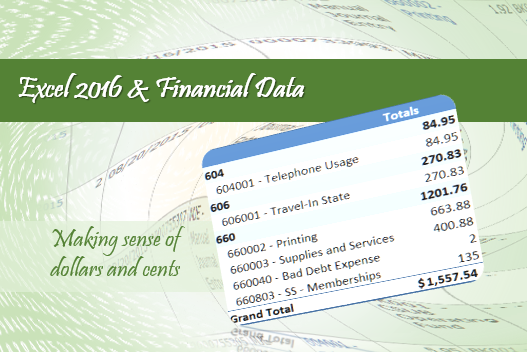
Making sense of dollars and cents

To learn more about Microsoft Excel 2016, check out GCFLearnFree. This non-profit organization provides excellent tutorials and video on Word and much more.

