- Discover CSUB
- |
- Academics
- |
- Admissions
- |
- Student Life
- ASI (Student Government)
- Antelope Valley Campus
- Bookstore
- Campus Dining
- Campus Programming
- Career Education and Community Engagement (CECE)
- Children's Center
- Counseling Center
- Graduate Student Center
- Health Center
- Housing and Residence Life
- Services for Students with Disabilities
- Student Financial Services
- Student Organizations
- Student Recreation Center
- Student Rights and Responsibilities
- Student Union
- Vice President for Student Affairs
- Wellness
- |
- Athletics
- |
- News & Information
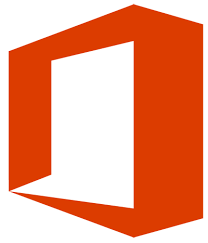 Office 365 Training News
Office 365 Training News
On December 7, 2015, Office 365 became our official email and calendaring system. Office 365 offers you an enhanced experience and allows you to seamlessly access your email account on a variety of platforms – desktop, laptop, tablet and mobile devices.
Keeping you informed on Office 365 is important to us. As such, please visit this page often for the latest information.
Now
- Visit the Office 365 How-To Information
- View the Training Schedule
If you have any questions, concerns, or issues with Office 365, please email the Office 365 support team at office365@csub.edu.
OFFICE 365 RESOURCES
Office 365 resources are a collection of tutorials, step-by-step instructions, and other materials to assist you. These resources are organized by technology.
Office 365 for Personal Computers
If you use a Personal Computer (PC), please use the links below for more information.
- Office 2016 for PC (Word, Excel, PowerPoint) resources
- Outlook 2016 for PC (Email, calendar, and more) resources
Office 365 for Mac Computers
If you use a Mac Computer, please use the links below for more information.
- Office 2016 for Mac (Word, Excel, PowerPoint) resources
- Outlook 2016 for Mac (Email, calendar, and more) resources
Office 365 for Mobile Devices (Apple and Android Phones)
For your mobile devices (Apple and Android), please visit the Outlook Mobile page for more information.
Office 365 Online
Just like FirstClass and MeetingMaker, you can access your Office 365 email and calendar from a web browser. For more information, please refer to the Outlook Web
information.
To find out more, go to: Training Schedule
OneDrive for Business
OneDrive for Business is part of the Office 365 suite of applications. It allows you to store, sync, and share your work documents, photos, videos, documents and other files virtually. Essentially, your documents and files are in a secure cloud; thus providing you access wherever you have Internet connectivity. More importantly, you can access your OneDrive from any device – phone, tablet, and computer.
USEFUL LINKS
Web Resources
Microsoft Resources
To find out more, go to: OneDrive for Business
Skype for Business
Skype for Business allows you to instant message, to conduct virtual meetings, and to hold virtual office hours. All you need is an Internet connection and the right accessories, such as camera, speakers or headphones, and microphone. To learn how you can use Skype for Business to connect with others and run effective meetings, while saving time and resources, use the links below.
Instructions Frequently Asked Questions
To find out more, go to: Skype for Business


